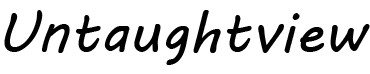Cyber harassment is a growing danger, particularly for women. The facelessness of the internet can give rise to harassers and it is important for women to be equipped with effective ways of dealing and protecting themselves from such threats. Thankfully technology provides many solutions as well to help you reduce or avoid these risks and advance your personal security online. Here’s five tech tools that will help women defend against cyber harassment.
- Privacy-Focused Browsers
Browser Choice: Brave
One of the first steps to protect yourself online is to use a browser that is focused on privacy. Brave is a great alternative browser that blocks trackers and ads by default, which helps keep your browsing experience more secure and private. By not allowing third-party trackers, you are less likely to have information about you or your online habits used against you.
Key Features:
Built-in Ad and Tracker Blocking: Brave blocks invasive ads and trackers automatically, which reduces the likelihood of being targeted by malicious actors.
Private Browsing with Tor: For extra anonymity, Brave has private browsing with Tor, which will keep you from being detected through IP address, and encrypts your browser activity. - Anti-Harassment Apps
App Choice: Block Together
Anti-harassment apps such as Block Together, work best against online abuse and harassment. It enables a user to block or mute accounts in bulk. So, you can easily protect yourself from repeated harassers.
Key Features:
Blocking multiple harassment accounts at once with a single action.
Community Reports: Take advantage of the additional support of the app’s community to report and share abusive accounts.
Customizable Filters: Create your own filters to block content or users you don’t want to see based on keywords or behaviors. - Password Managers
Tool Choice: LastPass
It’s important to protect your online accounts from unauthorized access with strong, unique passwords. LastPass is a popular password manager that will help you generate and securely store complex passwords – minimizing the chances of your accounts being breached and potentially used for harassment.
Key Features:
Secure Password Storage: LastPass keeps your passwords in an encrypted vault that only you can access.
Password Generation: Generate strong passwords which differs for each of your accounts so that they could not be hacked easily.
Security Audits: Perform regular audits of your passwords for any vulnerabilities and make sure they are up to the security standards. - Two-Factor Authentication (2FA) Tools
Tool Choice: Authy
Two-factor authentication is an added measure of security for your accounts online and makes it more difficult for harassers to access your account. Authy is a 2FA tool that creates one-time codes in order to verify your identity when logging in, making your account much more secure.
Key Features:
Multi-Device Synchronization: Authy keeps 2FA tokens in sync across all your devices so you’ll never have to worry about being without access to your 2FA codes.
Offline Access: Generate 2FA codes without an Internet connection. It is helpful in scenarios where the connectivity is a problem.
Backup and Recovery: Back up your 2FA tokens securely and be able to recover them if your device is lost. - Cybersecurity Software
Tool Choice: Norton 360
Cybersecurity software such as Norton 360 offers protection against a host of online threats like malware, phishing attacks, and identity theft, through a suite of features that safeguard your personal information.